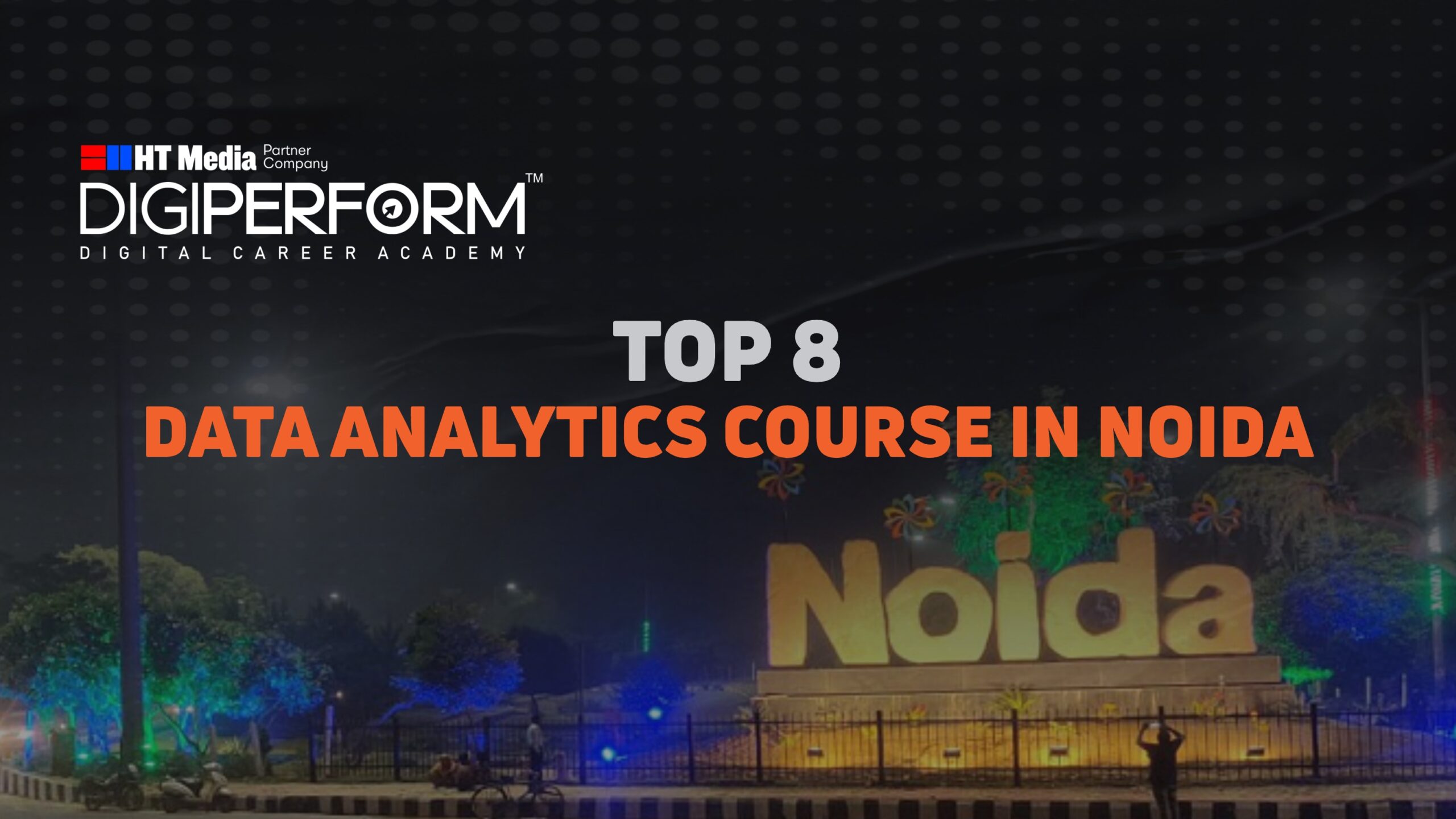Master
Data Science Courses
India’s Only Data Science Training Program created to help you to build a successful career in Data Science from scratch.
Importance of Advanced Excel in Data Science
In the world of data science, Advanced Excel plays a crucial role in helping professionals analyze, manipulate, and visualize data effectively. Let’s explore how Advanced Excel skills contribute to the field of data science in simple terms.
Understanding Advanced Excel
Excel is a popular spreadsheet software used by millions of people worldwide. It allows users to organize data in rows and columns and perform various calculations and analyses. Advanced Excel takes these capabilities to the next level by offering powerful features for data manipulation and analysis.
Role in Data Science
Data Manipulation: Advanced Excel allows data scientists to clean, transform, and manipulate large datasets with ease. They can perform tasks like sorting, filtering, and summarizing data to prepare it for analysis.
Statistical Analysis: Excel provides built-in functions and tools for performing statistical analysis on data. Data scientists can calculate descriptive statistics, create histograms, and conduct a regression analysis, among other techniques, to gain insights from the data.
Data Visualization: Excel offers a range of visualization options, including charts, graphs, and pivot tables, to help data scientists visualize trends and patterns in the data. Visual representations make it easier to communicate findings and insights to stakeholders.
What-If Analysis: Excel’s “What-If Analysis” feature allows data scientists to explore different scenarios and assess the impact of changes on outcomes. This capability is valuable for making informed decisions based on data-driven insights.
Advanced Excel Techniques
To excel in data science using Excel, professionals should master various advanced techniques, including
PivotTables and PivotCharts: These tools allow users to summarize and analyze large datasets quickly. PivotTables can aggregate data based on different criteria, while PivotCharts provide visual representations of the summarized data.
Advanced Formulas and Functions: Excel offers a wide range of formulas and functions for performing complex calculations and data analysis tasks. Learning advanced functions like VLOOKUP, INDEX-MATCH, and array formulas can significantly enhance data analysis capabilities.
Data Modeling: Excel’s data modeling features enable users to create relationships between different datasets and perform multidimensional analysis. This allows for more sophisticated analysis and reporting of data.
Conclusion:
In conclusion, Advanced Excel is an invaluable tool for data scientists to analyze, manipulate, and visualize data effectively. By mastering advanced Excel techniques, professionals can unlock the full potential of their data and drive informed decision-making in various domains.
Before I end, I would like to say that if you Want to make a career in this field of achievement you can do an Online Data science course (Master Certification Program in Analytics, Machine Learning, and AI) from Digiperform. India’s Only Most Trusted Brand in Digital Education
In this Data science online course You will solve 75+ projects and assignments across the project duration working on Stats, Advanced Excel, SQL, Python Libraries, Tableau, Advanced Machine Learning, and Deep Learning algorithms to solve day-to-day industry data problems in healthcare, manufacturing, sales, media, marketing, education sectors making you job ready for 30+ roles.
And to get your dream job Digiperform’s dedicated placement cell will help you with 100% placement assistance.
FAQs:
Can I learn Advanced Excel on my own?
Yes, there are plenty of online resources, tutorials, and courses available for learning Advanced Excel. With dedication and practice, anyone can improve their Excel skills and become proficient in data analysis.
What are some common mistakes to avoid when using Advanced Excel for data science?
Some common mistakes include not organizing data properly, using incorrect formulas or functions, and neglecting data validation and error checking. It's essential to double-check your work and ensure data integrity and accuracy.
Is Advanced Excel the only tool used in data science?
No, while Advanced Excel is a powerful tool, data scientists often use a combination of tools and technologies, including programming languages like Python and R, statistical software like SPSS and SAS, and data visualization tools like Tableau and Power BI, depending on the requirements of the project.
How can I improve my data visualization skills in Excel?
To improve data visualization skills, explore different chart types and experiment with formatting options to make your charts visually appealing and easy to understand. Additionally, consider learning advanced Excel features like conditional formatting and sparklines for enhanced visualization.
What career opportunities are available for professionals with Advanced Excel skills in data science?
Professionals with Advanced Excel skills can pursue various career opportunities in data analysis, business intelligence, financial modeling, and research analysis across industries such as finance, healthcare, marketing, and consulting. The ability to effectively analyze and interpret data is highly valued in today's data-driven world.