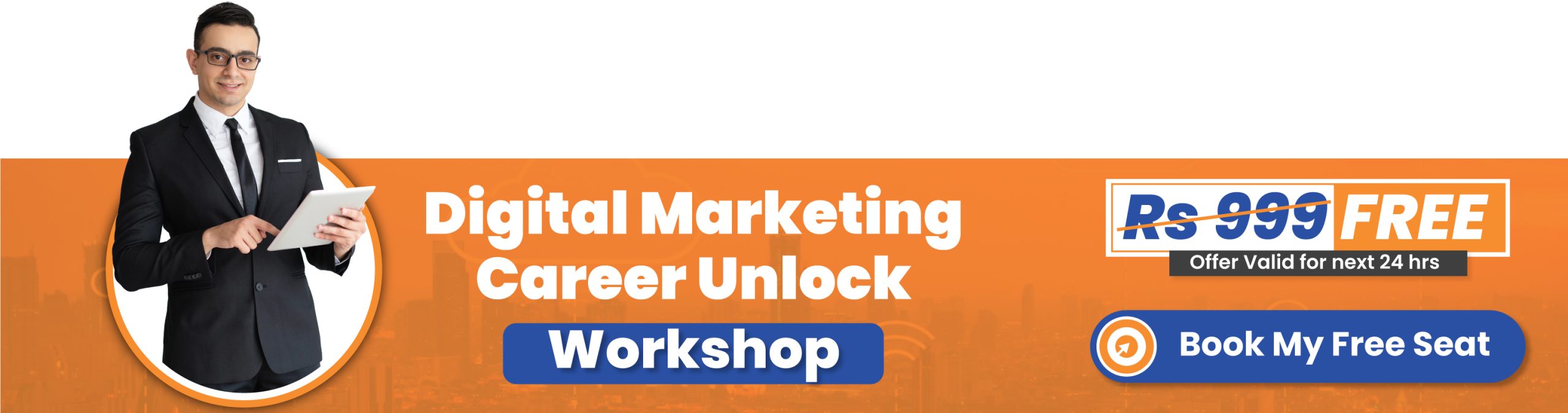A Comprehensive Tutorial on Google Analytics for Digital Marketers
Digital marketing has become an integral part of businesses worldwide, and understanding the behavior of online users is paramount for success. Google Analytics stands as a powerful tool in this realm, offering insights that enable marketers to make data-driven decisions. In this comprehensive tutorial, we’ll delve into Google Analytics, breaking down its features, functionalities, and applications for digital marketers.
What is Google Analytics?
Google Analytics is a web analytics service provided by Google that tracks and reports website traffic, offering valuable insights into user behavior, acquisition channels, and website performance.
Importance of Google Analytics for Digital Marketers
For digital marketers, Google Analytics serves as a cornerstone tool for understanding audience behavior, measuring the effectiveness of marketing campaigns, and optimizing website performance to drive conversions.
Setting Up Google Analytics Account
Setting up a Google Analytics account is the first step towards leveraging its benefits. To create an account, simply visit the Google Analytics website, sign in with your Google account, and follow the prompts to set up your property.
Once the account is set up, you’ll receive a tracking code that needs to be installed on your website. This code enables Google Analytics to collect data and generate reports accurately.
Understanding Google Analytics Dashboard
Overview of the Dashboard
The Google Analytics dashboard provides a comprehensive overview of website performance, displaying key metrics such as traffic, bounce rate, and conversion rate.
Key Metrics and Reports
Marketers can access a variety of reports, including audience demographics, acquisition channels, behavior flow, and conversion tracking, to gain insights into user interactions.
Interpreting Audience Data
Understanding Audience Overview
The Audience Overview report offers insights into the characteristics of website visitors, including demographics, interests, and geographic locations.
Demographics and Interests
Analyzing demographic data such as age, gender, and interests helps marketers tailor their content and advertising strategies to target specific audience segments effectively.
Analyzing Acquisition Channels
Traffic Sources Overview
The Acquisition Overview report categorizes traffic sources into channels such as organic search, direct traffic, referral traffic, and social media, providing insights into the effectiveness of marketing efforts.
Referral Traffic
Understanding referral traffic helps marketers identify websites that drive visitors to their site, allowing them to optimize partnerships and referral strategies.
Organic Search Traffic
Analyzing organic search traffic enables marketers to assess their search engine optimization (SEO) efforts and improve their website’s visibility on search engine results pages (SERPs).
Exploring Behavior Reports
Site Content Analysis
Behavior reports reveal how users interact with website content, including popular pages, average session duration, and bounce rates, guiding marketers in optimizing site navigation and content strategy.
Behavior Flow
The Behavior Flow report visualizes the path users take through the website, highlighting drop-off points and areas for improvement in user experience.
Utilizing Conversion Tracking
Setting Up Goals
Setting up goals in Google Analytics allows marketers to track specific actions or conversions on their website, such as form submissions, purchases, or newsletter sign-ups.
Tracking Conversions
By tracking conversions, marketers can evaluate the performance of marketing campaigns and identify areas for optimization to maximize ROI.
Advanced Features and Customization
Custom Reports
Google Analytics offers customizable reports and dashboards, allowing marketers to tailor analytics data according to their specific business objectives and KPIs.
Segmentation
Segmentation enables marketers to divide website traffic into distinct groups based on criteria such as demographics, behavior, or acquisition channels, facilitating targeted analysis and personalized marketing strategies.
Event Tracking
Event tracking allows marketers to monitor user interactions with specific elements on their website, such as clicks, downloads, or video views, providing insights into user engagement and behavior.
Integrating Google Analytics with Other Tools
Google Ads Integration
Integrating Google Analytics with Google Ads enables marketers to track the performance of their advertising campaigns seamlessly, from impression to conversion.
Search Console Integration
Integrating Google Analytics with Google Search Console provides additional insights into organic search performance, keyword rankings, and website indexing issues.
Troubleshooting Common Issues
Data Discrepancies
Data discrepancies in Google Analytics can arise due to various factors, such as tracking code errors, cross-domain tracking issues, or bot traffic. Regular monitoring and troubleshooting are essential to ensure data accuracy.
Tracking Code Errors
Tracking code errors can lead to inaccurate data collection and reporting in Google Analytics. Marketers should regularly audit their tracking code implementation to identify and fix any issues promptly.
Best Practices for Google Analytics
Regular Monitoring and Analysis
Continuous monitoring and analysis of Google Analytics data help marketers identify trends, detect anomalies, and make informed decisions to optimize website performance and marketing campaigns.
Experimentation and Optimization
Experimentation through A/B testing, multivariate testing, and content experiments enables marketers to refine their strategies, improve user experience, and maximize conversions over time.
CONCLUSION
Google Analytics is a powerful tool that empowers digital marketers with valuable insights into website performance, user behavior, and marketing effectiveness. By leveraging its features and functionalities effectively, marketers can make data-driven decisions, optimize their campaigns, and achieve their business objectives in the dynamic digital landscape.
Before concluding, I would like to say that if you want to learn Digital Marketing, keep yourself up-to-date with all the latest trends, and make your career in the field of achievement then you can do an Advanced Digital Marketing course from Digiperform. India’s Only Most Trusted Brand in Digital Education and Asia’s 1st & Only Award Winning Digital Marketing Training Program.
In this Advanced Digital Marketing Course, You will learn 25+ Modules, and 3 Live Projects, and get 9 Super Specializations with 100%* Placement Assistance.
FAQs:
Is Google Analytics free to use?
Yes, Google Analytics offers a free version with robust features suitable for small to medium-sized businesses.
Can I track conversions other than purchases with Google Analytics?
Absolutely! Google Analytics allows you to set up custom goals to track various conversions, such as form submissions, downloads, or sign-ups.
How often should I check my Google Analytics data?
It's advisable to check your Google Analytics data regularly, depending on your website's traffic and business goals. Weekly or monthly reviews are common practices.
Is Google Analytics difficult to set up for beginners?
While Google Analytics may seem intimidating at first, Google provides comprehensive guides and tutorials.