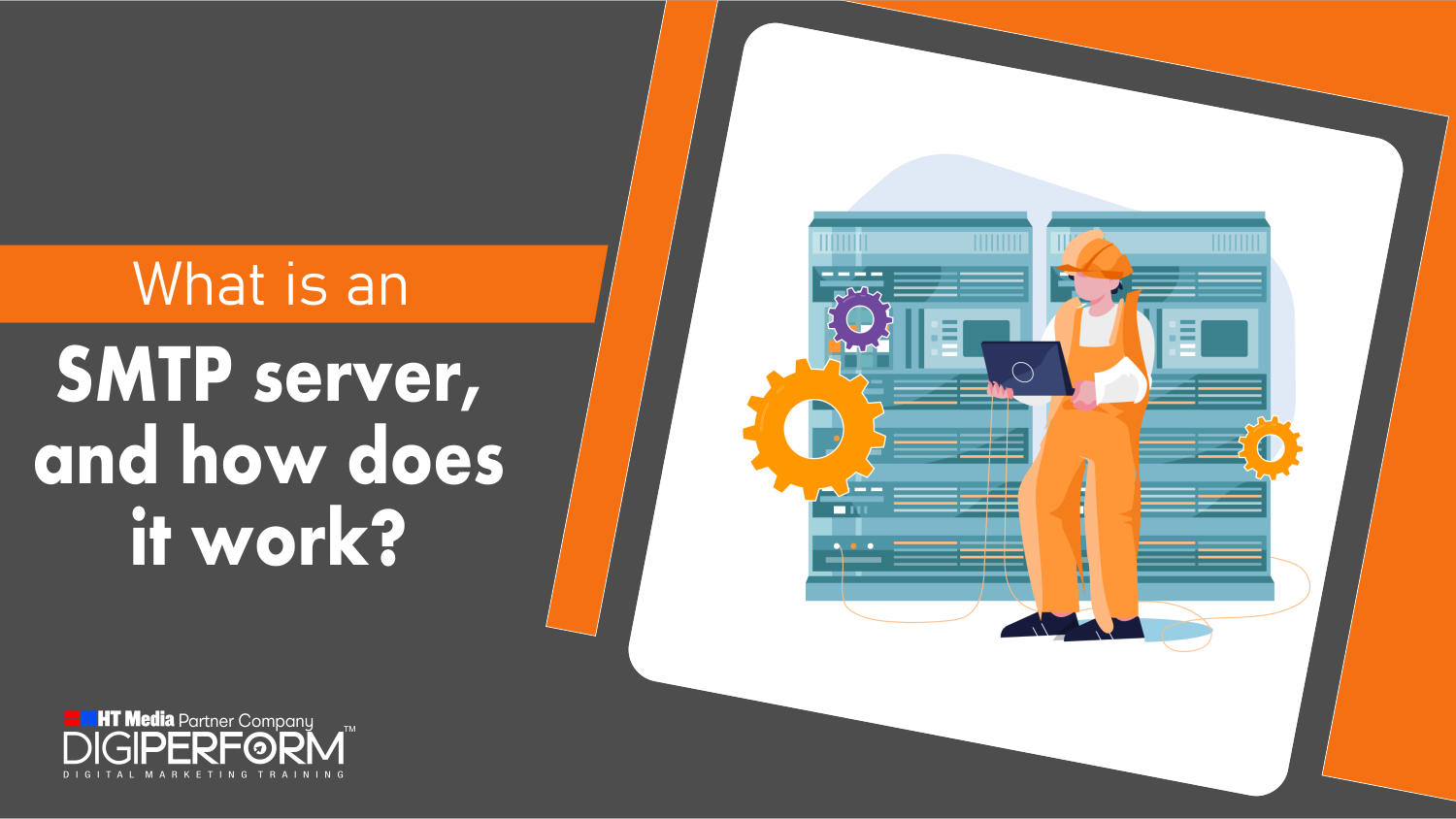Is sending emails challenging? Everything is straightforward from the user’s perspective. An intricate system operates behind the scenes to move emails from the sender to the recipient. When you click a button to send an email, your email client establishes a connection with the mail server. Computers that manage particular services are known as servers. Email management is the purpose of an email server. We can divide email servers into two groups: incoming and outgoing.
What is an SMTP server?
A computer or application that sends emails using the Simple Mail Transfer Protocol (SMTP) is known as an SMTP server. The SMTP server receives emails from the email client and forwards them to another SMTP email server for delivery to the recipient’s incoming mail server.
What is the best SMTP server to use?
Several SMTP server solutions are available, including ready-made solutions provided by email service providers and custom solutions you can set up yourself. The best SMTP provider to use depends on your specific needs. If you only send a few emails per day, using a ready-made solution provided by your email service provider may be sufficient. If you send a large volume of emails, you should set up your own SMTP server to have more control over your email delivery process.
How does an SMTP server work?
When you send an email, your email client connects to the SMTP server of your email service provider or your company’s SMTP server. For businesses that send large emails, it’s common to use a bulk email service provider specializing in managing large email campaigns.
Once the connection is established, the sender’s email client sends the message to the SMTP server. The SMTP server verifies the email message is valid and not spam. If the email message fails, the SMTP server may reject it or mark it as spam.
The recipient’s email server then receives the email message and responds to the sender’s SMTP server to confirm that the message has been received. If the message is not delivered, the recipient’s email server returns an error message to the sender’s client.
Now that we understand how SMTP servers function let’s talk about the advantages and disadvantages of using an SMTP server that an email service provider provides versus setting up your own SMTP server.
The advantages and disadvantages of using an SMTP server from a provider
Advantages
- Easy to set up and use
- No need to manage the server yourself
- Some providers offer additional features, such as spam filtering
Disadvantages
- Limited control over the server and email delivery process
- Some providers may limit the number of emails you can send
- It may not be suitable for high-volume email senders
Advantages and disadvantages of using your own SMTP server
Advantages
- Complete control over the server and email delivery process
- No limits on the number of emails you can send
- Can improve email deliverability and reduce the risk of being marked as spam
Disadvantages
- Requires technical knowledge to set up and manage the server
- It can be expensive to set up and maintain
- It may require a dedicated server and IP address
Conclusion
SMTP server is an essential part of the email delivery process. Both pre-and post-custom solutions are available from email service providers. The best SMTP service to use depends on your needs. Utilizing a provider’s SMTP server is easy to set up and use but limits volume. Using your own SMTP server gives you complete control over the email delivery but requires technical knowledge and costs.