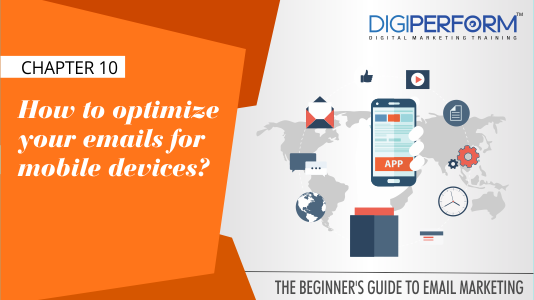Hello Readers!
Welcome to chapter 10 of our free email marketing course!
During the course, we have shared what is email marketing, the role of email marketing in business, how you can generate leads for your business, how to set up an automated email for your business, etc.
Here is the list of chapters we shared in our email marketing course earlier:
1- How to get started with email marketing?
2 – How to create the email marketing list from scratch?
3 – How to create a free email template without coding?
4 – How to measure the effectiveness of your email campaign?
5 – How To Use A/B Tests To Improve Your Email Campaigns?
6- How to generate leads with your email marketing campaign?
7- How to increase the conversion rates of your email marketing campaign?
8 – List of email marketing tools to optimize your email marketing campaigns
9 – How to get started with email marketing automation?
In this chapter, we will be sharing why it is important to understand the role of mobile-friendly email campaigns, what is mobile email strategy and how to optimize your emails for mobile devices.
Here we go!
People love to spend their most of time on mobiles. Whether it’s blackberry, iPhone, Android, or tablet, the use of mobile is increasing day by day. And, the use of mobile email is also increasing at the same pace.
Statistically speaking, marketers say that about 15-65% of emails are opened on mobile devices rather than laptops. Therefore it’s high time to combine the power of mobile and emails altogether and cluster it to create a marvelous mobile email marketing strategy.
Before that, what is mobile email strategy?
A mobile email strategy is more than an email strategy. It covers an email marketing strategy that will make use of smartphones in the pocket of their potential customers.
With digitalization, mobiles allow people to go on the web and search for an item.
Smartphones help to receive social status updates, use all kinds of shopping & travel apps, and even read emails.
As mobiles give them the comfort to be online anytime, most the people prefer to check their emails while traveling in a metro, bus, train, etc. Also, the mobile phone changes the way people will interact with brands, in stores, with friends and family, with their work, and lastly with your email program.
An ideal mobile email strategy will give way to brands to get recognization and utilize the new possibilities to reach their marketing as well as business goals.
Before going further, first, let’s go through the mobile email statistics to get an overview regarding the growth and usage of emails on mobile….
- Mobile open rate accounted for 46% of all email opens, followed by webmail opens at 35%, and desktop opens at 18%.
- 59% of email open rate occurred on mobile, 15% on desktop and 28% in a webmail client.
- About 3 out of 5 consumers check their emails on their mobile and 75% of say they use their smartphones most often to check email.
- An average of 25.6% of Emails are always read first on mobile where 40% aged 14-18 will always read emails on mobile first, 29% for ages 19 – 34, and 8% of the group of 56 – 67.
- 47% of people use a mobile device to check an email campaign on average, while 26.9% use a desktop and 26,1% use webmail.
- 81% use a smartphone for regularly checking emails. 21% use a tablet.
- 33% of emails are opened in a mobile application, 17% in a webmail client, and 48% on a desktop.
- Women interact with email for just over a hundred million more minutes per month than the industry average.
- Nearly 4m adults do not use a desktop/laptop to access the internet where Younger audiences, females & parents most likely to be ‘mobile only’.
- 75 percent of Gmail users access their accounts on mobile devices.
- Mobile-friendly email design results in a nearly 15% increase in unique clicks for mobile users from a 2.7% average to 3.3%.
- The iPhone is the most popular platform in the mobile email space (60%) followed by Apple iPad (21%) and Google Android (18%)
How to design an email for mobile devices?
There are a few basic rules that you need to follow while making an email for mobile devices. Research has confirmed that the number of people reading emails on mobile devices is growing more than the number of people reading emails on desktops.
Therefore, there are a set of rules that any marketer or businessman should follow to bring out the best emails for mobile devices.
Rules to follow
- Keep the text content simple and short to the point. People don’t like to spend much time reading emails. Most of them will just scan the message looking for something interesting or worthwhile so limit your text content to things that will hold attention.
- Use subtitles and a single-column layout.
- Don’t forget to include prominent call-to-action buttons. These buttons will help you to turn your subscribers into the lead to conversion no matter what platform they use to access your emails.
Note to Remember: Anyone reading your email is using a significantly smaller screen than those using a laptop. Therefore, it’s important to structure your message to be easily understood.
Typical characteristics for messages designed for mobile devices
Large font sizes
- A good size for section titles is 30px but 22px is an absolute minimum.
- Text in the body of the message should use at least 14px.
- A single-column format
- Single-column designs of not more than 520px work best for mobile devices.
- They are easier to read for subscribers and less likely encounter display problems.
A minimum clickable area of 44px x 44px
- The major part to Remember is that mobile users don’t have a mouse to help them click on things. They just have their finger to interact with your message. And, the finger needs a certain amount of space to click on anything.
- The recommended size for such an area is 44px x 44px but it could be as small as 44px high by 29px wide.
- Don’t forget that an empty space of at least 10px should surround clickable icons to make them stand out.
Clearly visible clickable elements
- Clickable icons such as Call to Actions; should be graphically prepared, placed on solid color backgrounds and be labeled with proper action like “Buy Now”, “Read More”, “Shop Now”, etc.
- Make it easy for readers to understand and navigate your email since they don’t have a mouse to tell them if a call to action is clickable or not.
Pay attention to your pre-header text
- The first focus goes to the header of your emails. First, it is necessary to contain the motto of your email in the heading itself. Secondly, try to keep it short and crispy.
- Pre-header text, meanwhile, is often overlooked though equally important!
- Also, do not forget to personalize the heading as well. Personalization is critical to the success of email marketing. An ideal marketer should be encouraged to implement it within their email.
Use a responsive template
If you’re using a pre-designed template from your email service provider or email marketing tool, make sure it’s responsive. You will find a number of mobile responsive email templates that are designed to automatically fit the screen on which they’re being viewed. By using these mobile responsive templates, your email will look the way it should whether on a smartphone, tablet, or PC.
This is the end of chapter 10 where you have learned the few tactics to optimize your emails for mobile devices. For beginners, we would suggest you use mobile responsive pre-designed templates.
In the next chapter of email marketing course, we will be sharing the list of email marketing terminology that will help you to keep the email marketing knowledge on your toes.
Read More…..
Chapter 9Next