1# Keep your Emails Mobile Responsive
While sending an email, you should be aware that a vast portion of your subscribers is going to open your mail on their cell phones or tablets. And if your emails don’t read well on the mobile then you’re in trouble. Here is an example showing the difference between a mobile-optimized and non-optimized email: So let’s get to it. Here’s a quick cheat sheet on how to make sure the emails you send for your business look great on mobile devices:
So let’s get to it. Here’s a quick cheat sheet on how to make sure the emails you send for your business look great on mobile devices:
- Minimize the size of your images to make up for mobile devices’ generally slower download speeds.
- Make sure your CTA buttons & links are bigger than 45-57 pixels for the better user experiences as the common size of an adult index finger is 1.6-2 cm, which translates to 45-57 pixels on a mobile device.
- And last but not the least; Make your email templates responsive.
2# Insert a video
Videos are the big hit in 2018. And if you’re not inserting videos in your emails, you’re missing out the chances. According to the research, emails with video have 5.6% greater open rates and 96.38% higher CTR on average than those with no video. Here is a visual example, take a look! So, start inserting videos into your emails to grab your audience’s attention and motivate them to click.
So, start inserting videos into your emails to grab your audience’s attention and motivate them to click.
A lot of email subscribers will go through your email without reading all the text properly. So, with no clear CTA button, you won’t let your recipients perform any action that actually benefits them and helps you to grow your business. Put your Call-To-Action in a place where it’s effortlessly noticeable and where it makes sense for somebody to click on it. Here is an example;
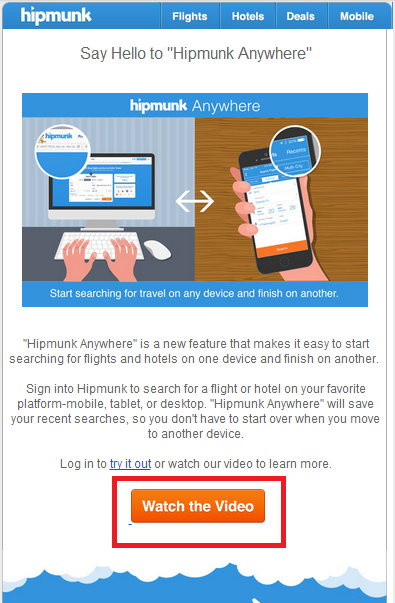 Once you’ve found the best location to place your CTA, it’s time to add alt text to your call-to-action buttons.
A lot of subscribers block images along with the CTA buttons by default. And by setting up an alt text, you let your recipients know where to click exactly if they can’t able to view the images.
Once you’ve found the best location to place your CTA, it’s time to add alt text to your call-to-action buttons.
A lot of subscribers block images along with the CTA buttons by default. And by setting up an alt text, you let your recipients know where to click exactly if they can’t able to view the images.
4# Invest in your subject line:
When it comes to email open rates, your subject lines are very important. Similar to an article headline, email subject line is the foremost thing that a customer sees on any mail. Your subject line is destined to attract individuals in and get them interested in what you have to offer. So, start investing some extra time to make your subject lines stand out before hitting send. Here are few ideas for crafting creative subject lines:- The Numbers: There is something great about numbers that draw the eye and using it in your subject line is a great way to enhance your email open rate.
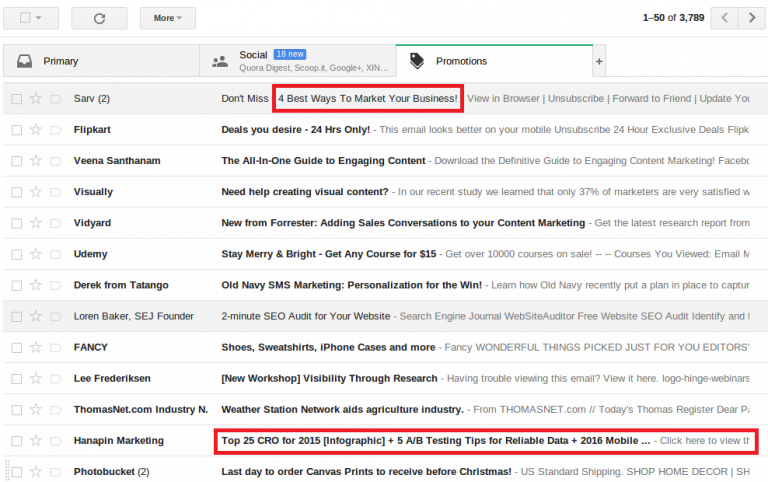
- Convey the benefit: Inform them what they’d get if they open the mail or what they’d lose if they don’t.
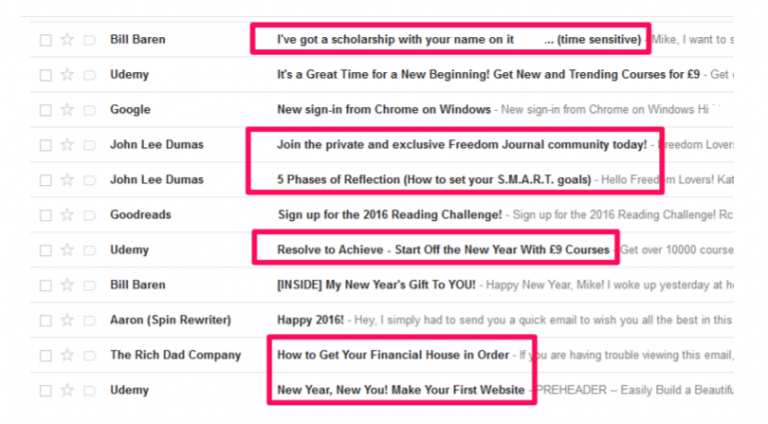
- The Question: Adding a question in your subject line is a great way to connect with your viewers more personally.
- Imply urgency: Curiosity is one of our base instincts. Scarcity or urgency boosts desire.

- The list: Lists are the most convenient way for people to consume the information you’re sending out.
- Character & Word Counts: The Character and word count in your subject line matter a lot. Usually, desktops show roughly 60 characters and mobile devices about 25–30. Consequently, imagine through where your email subscribers will first see your email.
5# Interact like a real person
Along with the subject line one more essential thing that draws attention is sender name, which helps the recipient to make a decision, whether hit it off to spam, Move to Trash or still read the newsletter. And when the reader knows that it comes from a trustworthy sender the reader would be more likely to open it, isn’t it? It’s always good to use your domain name in the address of email campaigns. If your mailing address is ordinary and doesn’t have your company name, then your readers will not be able to find out who wrote this email. Name of the contact person with a familiar address can enhance your email reliability. For Example:
There is no point in sending emails if the content of the email is not shareable by the readers. Adding the social sharing buttons helps to increase the number of visitors or recipients to land on the destination and increase the number of clicks by the sharing the content.
 Many email marketing tools like MailChimp etc. come with the templates that have built-in social sharing buttons that make it easy for marketers to create or fill shareable destination URL and make it good to go.
Important Note: If you want to increase clicks, you want to add sharing buttons, not follow buttons. The former will allow your email recipients to pass along the offer URL in your email to their followers. The latter will prompt them to Like, follow, or add your company social media channels.
Like;
You can Simplify sharing with ready-made tweets.
Readers or recipients look for easy options if they need to take an action.
Even they are too lazy to tweet the wonderful content you sent them via email. You can make it easy for them and shareable by them by creating what it is generally termed as “Lazy Tweet”.
Many email marketing tools like MailChimp etc. come with the templates that have built-in social sharing buttons that make it easy for marketers to create or fill shareable destination URL and make it good to go.
Important Note: If you want to increase clicks, you want to add sharing buttons, not follow buttons. The former will allow your email recipients to pass along the offer URL in your email to their followers. The latter will prompt them to Like, follow, or add your company social media channels.
Like;
You can Simplify sharing with ready-made tweets.
Readers or recipients look for easy options if they need to take an action.
Even they are too lazy to tweet the wonderful content you sent them via email. You can make it easy for them and shareable by them by creating what it is generally termed as “Lazy Tweet”.
- Using ClickToTweet, a free custom tweet link generator.
- First, go to ClickToTweet’s basic tweet generator.
- Then, type in your tweet, desired destination URL, and hashtags:







