- According to Forbes, 93% of all online experiences start directly or indirectly through a search engine
- According to business insider, 39% of all global eCommerce traffic comes directly from the search
- As per the stats on higher visibility, 67000 searches are performed every other second on Google
3 Advanced SEO Techniques That’ll Double Your Traffic
1# You can’t ignore “Google RankBrain.”
RankBrain was introduced back in 2015 by Google. It is the third most essential factor for improvising search-related queries. RankBrain works with the help of AI and machine learning for Google to process search results. Moreover, it provides the most relevant search outcomes to its users. It analyzes the user’s search behavior, engagement, and interaction as critical factors.How Google RankBrain Impacts SEO?
- If any specific website is not present in the top search results, but if the user selects any website before or after it, RankBrain will automatically boost its rank.
- Similarly, if the user doesn’t get its desired content from the top search result and immediately bounces back to the result page, then RankBrain will notice it. And will boot the website from the top ranking.
- RankBrain notes down the amount of time any person stays on the webpage. This is known as “Dwell time.” Along with this, RankBrain also notices the time the visitor visited the page, the time the user closed the page, and the tenure the user was active on it. These are all noticeable parameters used by it for ranking a website.

Let’s have an example:
Suppose you write the following five search queries:- Best Astrophysics books
- Best books on Astrophysics
- What are good Astrophysics books?
- Good Astrophysics books?
- What to read on Astrophysics?
How to optimize your Website with Google RankBrain?
RankBrain re-adjusts the overall SEO strategy by providing the most relevant and top-notch quality to the users. You need to acquire some tips and tricks for it while devising your content.Keep in mind the following:
- RankBrain has shifted the dynamics to create content by having humans in mind rather than the search engine. It succeeds in this plan by grouping the keywords, key phrases, common misspellings so; it can use them to show the most identical search results.
- Optimizing for long-tail keywords is outdated now. Use medium-tail keywords instead.
- Neil Patel suggests using a click-through rate (CTR) method to make your website RankBrain friendly.
- Write a compelling headline and a description tag to make the users curious to read the blog. It will help in popping up your website’s title and meta-description both.
- Write your blog posts with higher emotional value so visitors can relate to them. Use the powerful target keywords, action words, etc. to show a quick pitch.
- Add brackets in titles naturally. Studies suggest bracketed titles work 33% more effectively than non-bracketed titles.
- Add numbers in your titles and sub-headings to improve CTR.
- The best-preferred word count of Blog posts for Google RankBrain is 1000+. Add some facts, infographics, and video links, to make the content more useful and increase user engagement. This way, people tend to spend more time on your website.
- Break your entire content into smaller, easier-to-understand, readable chunks. Use shorter paragraphs in your content.
- Update your old content from time to time. It is an easy way to create more content in less time.
2# Infographics play an important role in engaging the audience
Infographic is amazing, the most shared, and liked content in the Web world these days. According to Hubspot, in the last 3 to 4 years, Infographics have been considered the best-performing digital content. They are popular among the audience because of their ability to make complex data easy to understand. Moreover, infographics give a new life to boring data by incorporating colorful icons, charts, stats, graphs, etc.
-
Find the right kind of information
-
Determine your target audience
-
Write a Compelling Content
-
Finalize your visual approach


-
Design your Infographic
- Make sure you haven’t made any grammar or spelling mistakes in content.
- Cite all your sources if you have added any stats and facts.
- Make the call-to-action part prominent while designing.
How to optimize infographics for SEO?
Step # 1: Find your Optimization Keyword
Your infographic content should support a single keyword or a keyword phrase. So, when someone searches through that keyword or a phrase, your content comes first. ‘ Pro-Tip It’s essential to identify specific keywords before you start writing compelling content for your infographic. It should be relevant, easy to understand, and should come naturally within your content.Step # 2: Optimize your Infographic for SEO
After this, start optimizing your infographic for SEO. For this, you must know where to add the keyword in your infographic’s content. Keep the following points in mind.- URL: The most relevant phrase considering your content should be placed within your blog post’s URL. You can’t miss this step because it’s essential for the search engine’s ranking.
- Title: Write a catchy and attractive title that includes the keyword.
- Meta Description: It should also be descriptive and has the keyword in it.
- H1 headings: Add your keyword in the H1 heading and other headings
- Image filenames: The image filename should also have the relevant keyword in it. And don’t forget to check the image’s resolutions always.
- Image alt text: Search engines can’t read your images so, you must tell the search engines what it is all about. It is done through the image alt text. Make sure to add the relevant keyword in it too.
3# Mobile-First Indexing is the need of the hour
When people switched from desktop computers to mobile devices like smartphones and tablets, Google also had to come up with a Mobile-first index phenomenon. Mobile-First index means Google includes the mobile version of your website in its index as a starting point.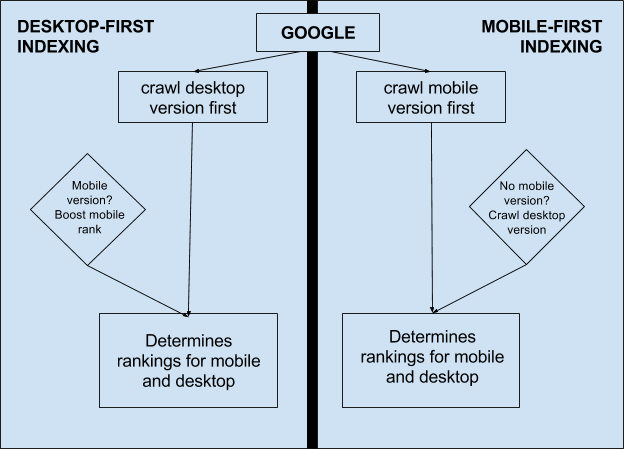

source
How a Mobile-first index impact SEO?
The mobile-first index impacts SEO as it prioritizes mobile-friendly websites for ranking on search engines. It noticeably affects the position of your website in the search results. If you are not having a mobile version of your website, Google Robots won’t be curious to visit the webpage. It may negatively affect the position of your website too. If you have devised separate content for desktop computers and mobile devices, it means you can serve more audiences with different content. And it’s just the tip of the iceberg; you will explore several benefits of mobile-first indexing as soon as you switch over it.How to prepare your website for the mobile-first index?
- It’s preferred to improve your mobile version of the site, whether it’s text image, description, etc. The standard should be better or equal to the desktop version.
- Make sure that the “title” and “meta description” for both desktop and mobile versions are the same.
- If you are using rel=”hreflang” to cater to the audience with a suitable language version, make separate links for mobile and website versions.
- To check the Website’s server efficiency, use the Google Console. It provides the latest information about the activities done by Google Robots in the last 90 days.
- Some other tools to use:
-
- Test Mobile Friendly is a tool to check how much your website is mobile-friendly as per Google standards.
- Google Search Console is also a remarkable tool to check the reports about subpages of your website. It immediately finds the source of problems and reacts accordingly.
- Page Speed Insights is also an essential tool that analyzes the loading speed of your website on both versions.






