Sneak Peak:
Watch this video to know how Peter Horan of www.answers.com used Google Adsense for building a robust & profitable Mobile business. Company: Answers.com Website: answers.com Owner: Peter Horan, Mountain View, CA, USA Industry: Service Tool Used: Google Adsense Business Type: B2B/ B2CThe Website: Answers.com
An Internet-based knowledge exchange, Answers.com includes WikiAnswers, ReferenceAnswers, VideoAnswers, and five international language Q&A communities. The website is one of the most trusted & go-to-place for getting answers you need and asking the question you want.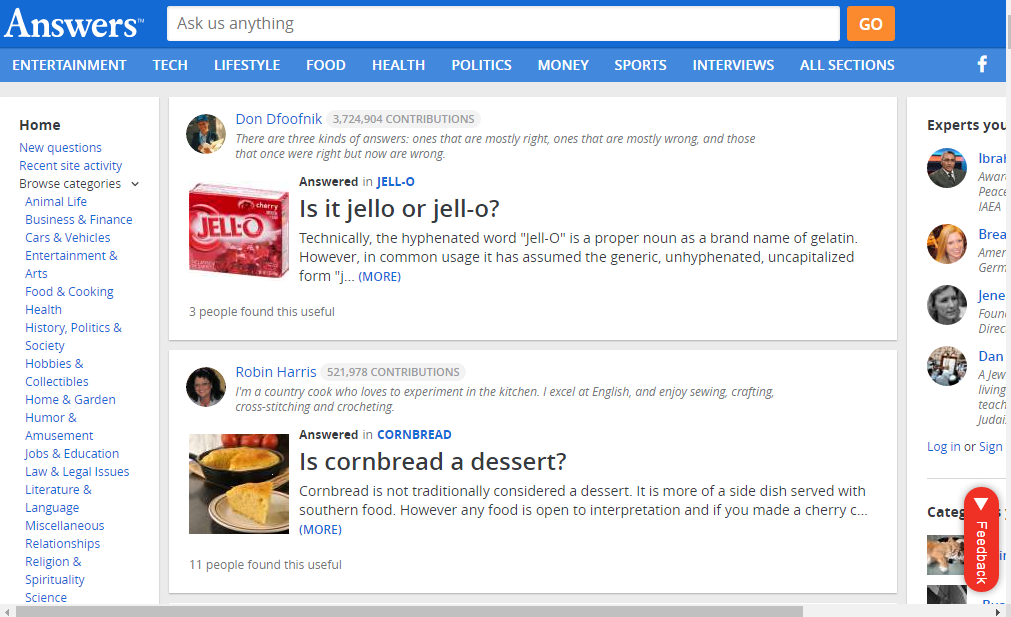
Words by Peter Horan, President and COO, Answers.com
“Answers is the leading question and answer site on the Internet, and we’re a comScore top 15 site. About 100 million people a month come to Answers, and about 35,000 people every day ask questions. AdSense is extremely important to our business. People who come to our site are looking for answers to questions that are typically very specific. AdSense presents content that’s interesting, relevant and appropriate for our visitors, serving ads that enhance the time the users spend on our site. From the publisher perspective, I’m actually earning revenue in a way that improves our users’ experience. Over the past ten years, I’ve seen AdSense evolve to meet new challenges. Take mobile, for example: Users are increasingly using their smartphones and tablets to search for information. It’s very important for us to provide them with a great experience. AdSense has enabled us to have a robust and profitable mobile business that’s growing quickly year on year, and to make big bets moving forward through ads that add to our users’ experience. AdSense provides a bedrock monetization solution for your site, and if your site is growing, then AdSense will grow with you. For our business, there’s nothing as good as AdSense.”






